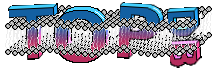Documents related to TOPDB
Documents related to the database structure and the contents can be found under the Documents menu. Short and detailed description (manual), manuscript of the publication of TOPDB, and several supplementary information for database content and organization.
Short description of TOPDB
Short description of the establishment, the structure, the organization, and the aims of the database. A good resource for a brief summary for TOPDB. »
Manuscripts
The manuscript(s) of the publication(s) related to the TOPDB in downloadable format. If you find TOPDB useful in your research, please cite our articles. »
User manual
Help pages and documentation for the TOPDB database. »
Membrane types
In the TOPDB database, we strictly determine the outside and inside for membrane types. As a basis, cytoplasmic face of the membrane is always inside, all the other spaces, and membrane faces are nominated relative to the cytoplasm. We always use the RED color for the inside space, and the BLUE color for the outside place. The image under the Membranes menu gives an overview about the membrane types used in the TOPDB database. The colored graphical implementation of the membranes, and compartments containing multiple types of membranes help to understand the position and orientation of the apropriate protein. »
List of experiment types used to determine topologies
Data in the TOPDB database is extracted from experiments related to the topology of proteins. A complete and up-to-date list of the experiment types with a brief description and subtypes can be found under the Experiments menu. »
Description of CCTOP algorithm
Description of CCTOP algorithm. »
Calculation of reliability
Calculation of reliability of the final CCTOP prediction. »
TOPDB Schema definition
The TOPDB database uses XML data structure to store the topology data. The TOPDB schema file (TOPDB.xsd) is accessible under TOPDB Schema menu. XML Schemas express shared vocabularies and allow machines to interpret rules made by people. They provide means for defining the structure, content and semantics of XML documents in more detail. XML Schema was approved as a W3C Recommendation on 2 May 2001 and a second edition incorporating many errata was published on 28 October 2004. »
Download
The most up-to-date version of the database is accessible under the download menu in XML and traditional formats (whole database, topologies only, and sequences only). Besides the most current, all previous database releases are also accessible through the subversion based version control system.
Search
Users can enter any identifier or part of an identifier that is indexed in UniTmp database at the top of the page, including PDB code, UniProt Identifier/Accession, or domains/motifs from the following databases also incorporated into InterPro: Gene3D, TIGRFAM, PANTHER, PRINTS, Pfam, ProSiteProfiles, SMART, SUPERFAMILY. Users can also search for protein names. The results will appear in four lines and will show results from PDBTM, TOPDB, TOPDOM and HTP databases.
Search Results
By clicking on any of the four categories a new list will appear with all entries related to the given query. Users can also restrict results to the TOPDB database by selecting the scroll-down option "TOPDB" and then performing the search.
List of the search results
If multiple hits are found, a protein can be selected from a list, the number of transmembrane segments and CCTOP evidence level are indicated below to the UniProt identifier.
Database record of an entry
For each entry, a graphical view helps to understand the data. Experiments are grouped by references, and are mapped to the protein sequence, which is represented by a horizontal line
Statistics
A brief summary of statistics is always visible on the the bottom-left side of the homepage. Detailed statistics about experiment types, protein types, etc. are calculated dynamically and given under the Statistics menu. »